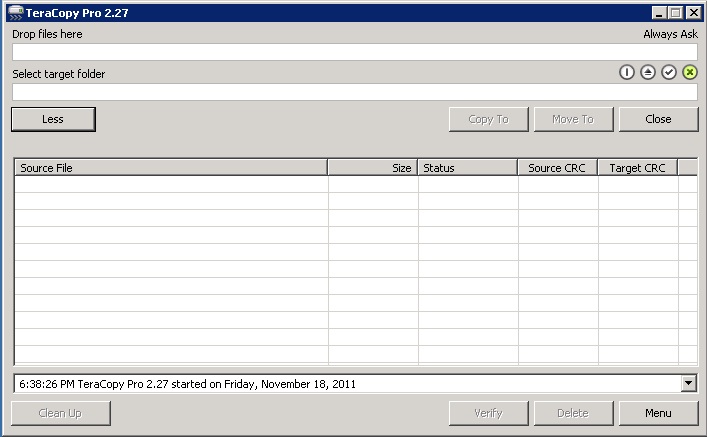DJ Studio Pro is the ultimate music player and audio toolkit that allows you to mix your favorite music like a professional DJ. Great for special events, clubs or just as your main player. DJ Studio Pro player features full deck play with manual and automatic Twin between decks, including seven from other utilities Audio: Audio Converter, Audio CD Grabber, Audio Editor / Splitter, Smart ID3 TAG Editor, Lyrics Editor, Album Cover Image Editor, Audio CD Creator / Burner.
“DJ Studio Pro” Details
Beat Match Mixing System
Automatic and manual beat matching system with selectable beat from bass kick or volume peaks.
Create beat match offset play points for each song.
Manual system shows beats with nudge button to align before fading decks. Sound Clips Player
Sound clips can be played at any time and during auto fading of songs. Use the included sounds or create your own with the included audio splitter, editor.
Eight banks, each containing 6 clips can be selected for quick play.
Add DirectX effects, speed and pitch adjustments to the clip player.
Playing Audio CD’s
If a CD is inserted, the CD window will open allowing you to mix CD tracks with the play list.
As the track plays it is also loaded to memory, this takes just a few seconds, you can then eject the CD, the track will continue to play, and you can insert another CD Audio Database
Automatically searches your pc and creates a database of all your audio files. Order the database by Title, Artist, Album, Year, Comment, Tempo. Search and add songs to the play list.
Option to place search result at the end of the database, after the song playing or after the selected song.
Mix to MP3
Using the included ASIO (Audio Stream Input/Output Driver), you can create perfect MP3′s of your mixes including all VST, Direct Effects, EQ, Sound Clips and Microphone. Only sounds from the DJ Studio Pro outputs are captured to MP3. Broadcast Yourself
DJ Studio Pro allows you to connect to internet broadcasting services such as IceCast or ShoutCast so your mixes and play lists can be heard on internet radio.
Statistics
Statistics build as songs play and can be adjusted from top 20 to top 500. They show the number of plays for each song and the song position.
Stats panel also shows beats per minute for the song. Included Programs
Audio and CD conversion – ID3 Tag Editor – Album Cover Editor – CD Creator Burner – Audio Editor / Splitter / Joiner – LRC Karaoke Lyrics Creator – Steinberg VST Effects Plug-Ins – DirectX Effects
Here are some key features of “DJ Studio Pro“:
“DJ Studio Pro” Details
Beat Match Mixing System
Automatic and manual beat matching system with selectable beat from bass kick or volume peaks.
Create beat match offset play points for each song.
Manual system shows beats with nudge button to align before fading decks. Sound Clips Player
Sound clips can be played at any time and during auto fading of songs. Use the included sounds or create your own with the included audio splitter, editor.
Eight banks, each containing 6 clips can be selected for quick play.
Add DirectX effects, speed and pitch adjustments to the clip player.
Playing Audio CD’s
If a CD is inserted, the CD window will open allowing you to mix CD tracks with the play list.
As the track plays it is also loaded to memory, this takes just a few seconds, you can then eject the CD, the track will continue to play, and you can insert another CD Audio Database
Automatically searches your pc and creates a database of all your audio files. Order the database by Title, Artist, Album, Year, Comment, Tempo. Search and add songs to the play list.
Option to place search result at the end of the database, after the song playing or after the selected song.
Mix to MP3
Using the included ASIO (Audio Stream Input/Output Driver), you can create perfect MP3′s of your mixes including all VST, Direct Effects, EQ, Sound Clips and Microphone. Only sounds from the DJ Studio Pro outputs are captured to MP3. Broadcast Yourself
DJ Studio Pro allows you to connect to internet broadcasting services such as IceCast or ShoutCast so your mixes and play lists can be heard on internet radio.
Statistics
Statistics build as songs play and can be adjusted from top 20 to top 500. They show the number of plays for each song and the song position.
Stats panel also shows beats per minute for the song. Included Programs
Audio and CD conversion – ID3 Tag Editor – Album Cover Editor – CD Creator Burner – Audio Editor / Splitter / Joiner – LRC Karaoke Lyrics Creator – Steinberg VST Effects Plug-Ins – DirectX Effects
Here are some key features of “DJ Studio Pro“:
- Plays all file types – Twin deck mixer player.
- Sound clips can be played over current song or when fading between songs.
- Over 100 free sound clips can be downloaded from our download page.
- Manual & automatic variable speed fading between decks – Adjust speed without changing pitch.
- Offset & Effect play buttons – Fade stop and fade down buttons. Create offset play points for each song.
- Playing CD’s – you can play tracks directly from CD, the track loads to memory in seconds, you can then remove the CD and insert another CD, the track will play to the end.
- Remove vocals when playing CDG MPX Karaoke CD’s.
- Database with fast search & queue.
- Beat matching system. Create beat match offset play points for each song.
- Shows lyrics contained within audio files. (Add lyrics to audio files using the included lyrics editor).
- Plays all file types including MP3, WMA, M4A , AAC , MP4, OGG, and CD
- CD tracks quickly loaded into memory so another CD can be inserted without interrupting play.
- Supports M3U, WPL and PLS play lists.
- Adjustable Pre-Amp for improved sound
- CD track titles and album cover artwork retrieved automatically using the free CDDB service, and internet connection.
Screenshot:
Click Here for Download [Mediafire Link]
Size : 19 MB





 4:46 PM
4:46 PM
 Ivan Ananda Harsono
Ivan Ananda Harsono





























 7-Zip works in Windows 7 / Vista / XP / 2008 / 2003 / 2000 / NT / ME / 98. There is a port of the command line version to Linux/Unix.
7-Zip works in Windows 7 / Vista / XP / 2008 / 2003 / 2000 / NT / ME / 98. There is a port of the command line version to Linux/Unix.